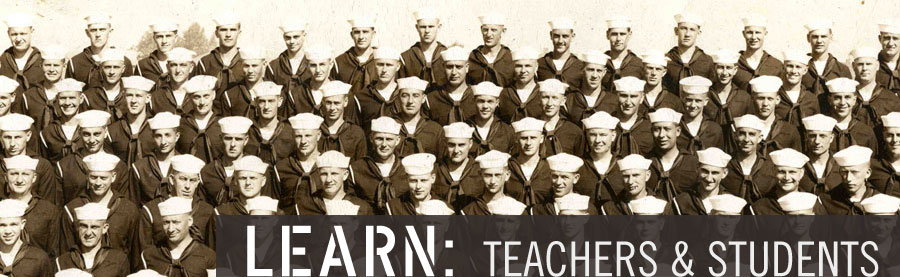LESSON PLAN:
Create Your Own WWII Interactive Quiz
Teachers, let your students use this PowerPoint template to create their own interactive WWII Quiz. This assignment is a fun and simple way to integrate research, technology, writing and presentation skills (and standards) into your WWII curriculum. Students can work individually or in pairs to complete this assignment. The length of the lesson is up to you, depending on how much research you want your students to carry out.
Objective:
Students will research events from WWII and create an interactive WWII Quiz using PowerPoint.
Grade Level: 7-12
Standards:
Content Era 8 (1929-1945) Standard 3: —the causes and course of WWII
Historical Thinking Standard 4: —the student conducts historical research
CCSS.ELA-Literacy.SL (speaking and listening): —student presents ideas, findings and supporting evidence (conveying a clear and distinct perspective), makes strategic use of digital media and adapts speech to a variety of contexts and tasks demonstrating a command of formal English
Technology Standard 2: —student knows the characteristics and uses of computer software programs
Time Requirement: Two class days (creating and presenting/taking the quizzes) and time outside for research.
Directions for Teachers:
1. Before beginning the lesson decide if students will work individually or in pairs. Decide also how much research students will need to carry out (or how much material will be provided to them).
2. Once students are working in pairs (or individually) have them open and download the WWII Quiz Template and review the game and its instructions.
3. Students will follow instructions and create their WWII Quiz. After games are completed, students should have the opportunity take each other’s quizzes and present them to the class.
Instructions for Creating a WWII Computer Quiz:
Please note these instructions are also included in the downloadable template
1. You will need to open and download the quiz template in order to create your quiz. Take some time to read through the instructions and look at the template before you begin.
2. Choose the topic for your WWII Computer Quiz (examples: Home Front, D-Day, Women in the War). Make sure you can write 10 questions about the topic.
3. Research your topic using classroom resources, your library, the Internet or other local resources like a museum or WWII Veteran.
4. Give your quiz a title on slide 2.
5. On paper, write ten interesting Questions/Answers using the information you learned about your topic while doing your research.
6. For each of your ten questions, come up with three incorrect (but realistic) answers to add to the correct answer for the "multiple choice."
7. Starting on slide 5, type your question in the big box and your correct and incorrect answers in the little boxes.
8. Important: right click on the correct Answer button and go to “Insert” and choose “Hyperlink.” Click on “Place in this document” and choose slide “4.slide 4” and then hit OK.
9. For the three incorrect answers go to “Insert” and choose “Hyperlink.” Click on “Place in this document” and choose slide “3.slide 3” and then hit OK.
10. Continue entering your questions and answers on the remaining slides. Be sure to vary where you put the correct answer.
11. You can change the slide background color, the font (style, size, color), button color, and add images to Question slides.
Materials to Download:
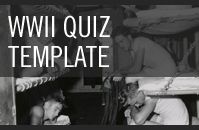
TAKE ACTION:


EDUCATION PROJECTS:
Student Travel – WWII Educational Tours
High school and college students, learn the leadership principles that helped win WWII on a trip to France or during a weeklong residential program in New Orleans. College credit is available, and space is limited.
See You Next Year! HS Yearbooks from WWII
Collected from across the United States, the words and pictures of these yearbooks present a new opportunity to experience the many challenges, setbacks and triumphs of the war through the eyes of America’s youth.
The Victory Gardens of WWII
Visit the Classroom Victory Garden Project website to learn about food production during WWII, find lesson plans and activities for elementary students, get tips for starting your own garden and try out simple Victory Garden recipes!
The Science and Technology of WWII
Visit our new interactive website to learn about wartime technical and scientific advances that forever changed our world. Incorporates STEM principles to use in the classroom.
Kids Corner: Fun and Games!
Make your own propaganda posters, test your memory, solve puzzles and more! Learn about World War II and have fun at the same time.